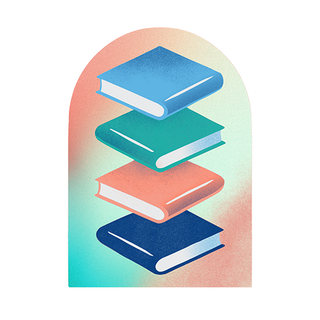-
If you create professional-looking documents on a regular basis, you require a mighty word processor that offers all the power and capabilities to create them. Enter Microsoft Word! Pair it with Word For Dummies to hone all your word-processing skills. The book is filled with useful tips and suggestions that allow you to get the most out of Word, as well as helpful information on the latest features. It also shows you how to customize and configure Word for your optimal workflow.
Get details on the new Word interface; tools to quickly edit and format your documents; methods to organize your text with tables; techniques to insert charts, photos, and other graphics for visual interest; ways to automate routine document creation tasks; and how best to collaborate, share, and exchange documents with co-workers.
- Use Windows tools to quickly access Word and optimize your productivity
- Seamlessly integrate Word with other Office applications (Outlook, PowerPoint, and Excel)
- Employ document formatting features to create a clean layout and text presentation
- Exchange comments with co-workers using @mention notifications
- Customize the Word interface, including the dark mode feature
- Have a friendly, useful guide on Microsoft Word on hand when you need it
With Word For Dummies by your side, you can once again make working with Word a pleasure. Soon, you'll be creating picture-, letter- and word-perfect documents.
If you create professional-looking documents on a regular basis, you require a mighty word processor that offers all the power and capabilities to create them. Enter Microsoft Word! Pair it with Word For Dummies to hone all your word-processing skills. The book is filled with useful tips and suggestions that allow you to get the most out of Word, as well as helpful information on the latest features. It also shows you how to customize and configure Word for your optimal workflow.
Get details on the new Word interface; tools to quickly edit and format your documents; methods to organize your text with tables; techniques to insert charts, photos, and other graphics for visual interest; ways to automate routine document creation tasks; and how best to collaborate, share, and exchange documents with co-workers.
- Use Windows tools to quickly access Word and optimize your productivity
- Seamlessly integrate Word with other Office applications (Outlook, PowerPoint, and Excel)
- Employ document formatting features to create a clean layout and text presentation
- Exchange comments with co-workers using @mention notifications
- Customize the Word interface, including the dark mode feature
- Have a friendly, useful guide on Microsoft Word on hand when you need it
With Word For Dummies by your side, you can once again make working with Word a pleasure. Soon, you'll be creating picture-, letter- and word-perfect documents.